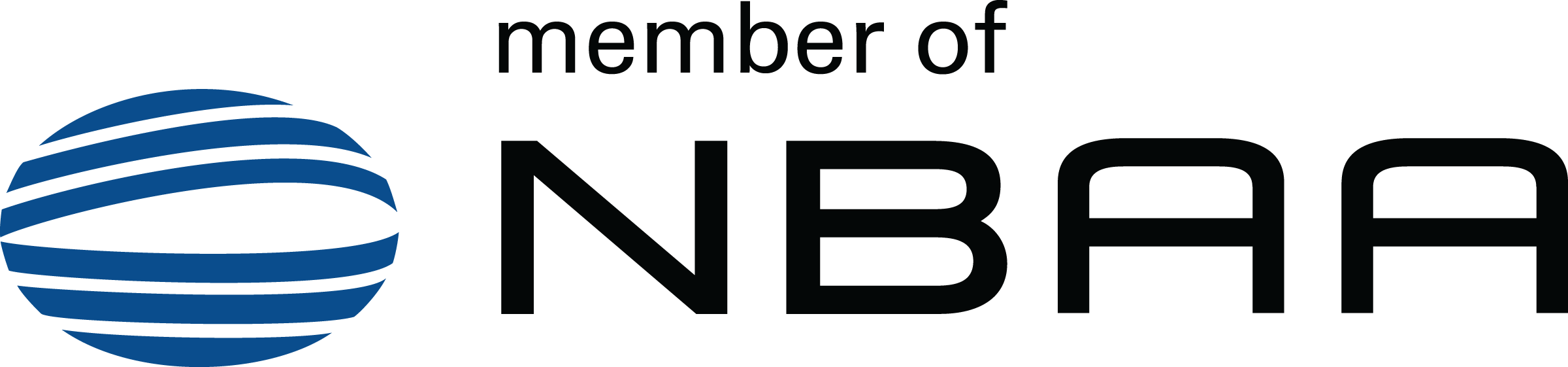Do you use Microsoft Word for Business Jet Minimum Equipment Lists? There’s a better way to manage MELs
For decades, business jet operators have managed their minimum equipment lists (MELs) manually — even ones extending to 1,000 pages or more. And often, they rely on lengthy Microsoft Word documents to edit MELs and Excel spreadsheets to track revisions. (Every first officer will recognize the pain, as it’s a duty often left for them.) If your business jet operation still relies on tools for MEL creation such as Microsoft Word, there’s a much more efficient solution.
(If you’ve ever had Microsoft Word crash while you’re editing a 1,000 page MEL, read on.)
MELs are time-consuming to create, taking a week or more on average
Managing MELs manually is daunting, time-consuming, and frustrating. Using a tool such as Microsoft Word to create your MEL only adds to the pain. Creating the MEL involves finding, copying and pasting, complex formatting and the need to set up page numbering, page effectivity and multiple tables. What’s more, with some MELs extending to over a thousand pages, performance is sluggish and crashes can be a common occurrence, resulting in lost data, to say nothing of time.
With modern MEL management software, such as TrustFlight’s MEL Manager, the process of creating a new MEL is significantly faster — often in less than a couple of hours. MEL Manager includes all of the starting data for a fleet entered as templates, and handles all of the complex formatting and export for a business jet operator and their team. The MEL Manager is web-based allowing teams to easily collaborate with colleagues for reviews and never risk losing any of your work.
A PDF MEL is static, with no integrations
When following conventional document management and publishing processes, a business jet operator can miss out on powerful integrations with other systems, such as electronic tech logs or maintenance tracking software. That simply is not an automatic process with a PDF version of an MEL. Indeed, TrustFlight’s MELs are accessible directly from the Electronic Tech Log that TrustFlight has pioneered.
MEL Manager: Designed by Pilots for Pilots and Business Jet Operators
TrustFlight’s team built MEL Manager as a one-of-a-kind software tool for business jet operators, precisely to avoid the pain points associated with Word and Excel-based MEL management and templates.
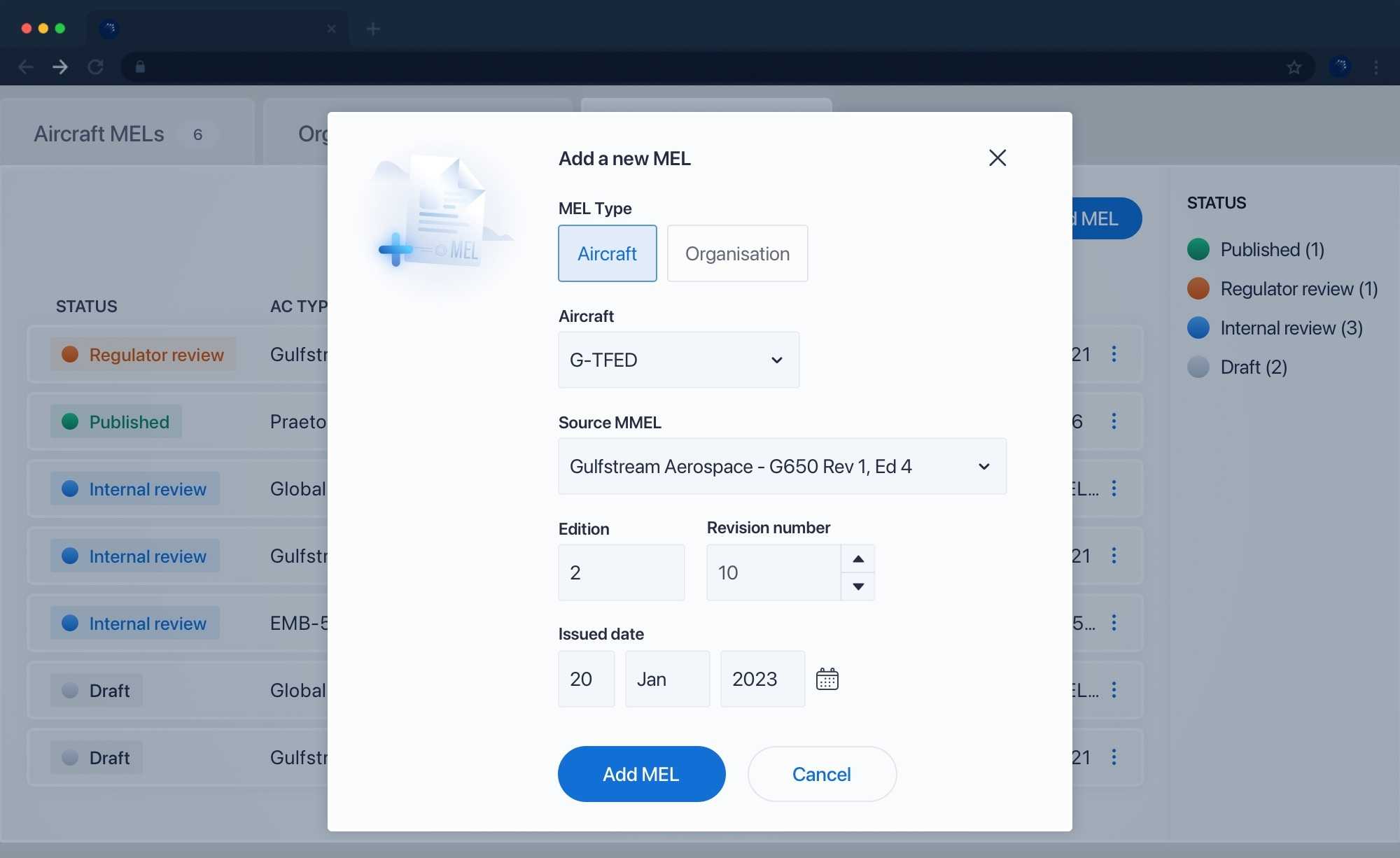
“Many business jet operators do not yet know there is a better way because our product is new to the market,” Karl Steeves, Director of TrustFlight. He noted that TrustFlight’s MEL Manager can reduce the time to create an MEL from weeks to hours. That’s a significant improvement in outcomes. “It’s almost like using commercially-available personal tax software, but for the painful process of creating an MEL, fit for that purpose. MEL Manager was designed by pilots and business jet operators, for that space, we understand the benefit of automating inputs, flowing that data throughout a document, and tracking changes across a fleet.”.
It’s difficult for a business jet operator to be compliant, requiring many cycles of changes
When you’ve finished all your hard work of fighting against formatting issues and exporting the PDF, you can finally submit it to the regulator — job done. That said, experienced operators know that the regulator will return with a list of corrections — be it procedures omitted or equipment numbers gone missing. Unfortunately, the result is a longer approval process, known to add weeks or months in the case of many regulators. All the while, part of the fleet could be grounded.
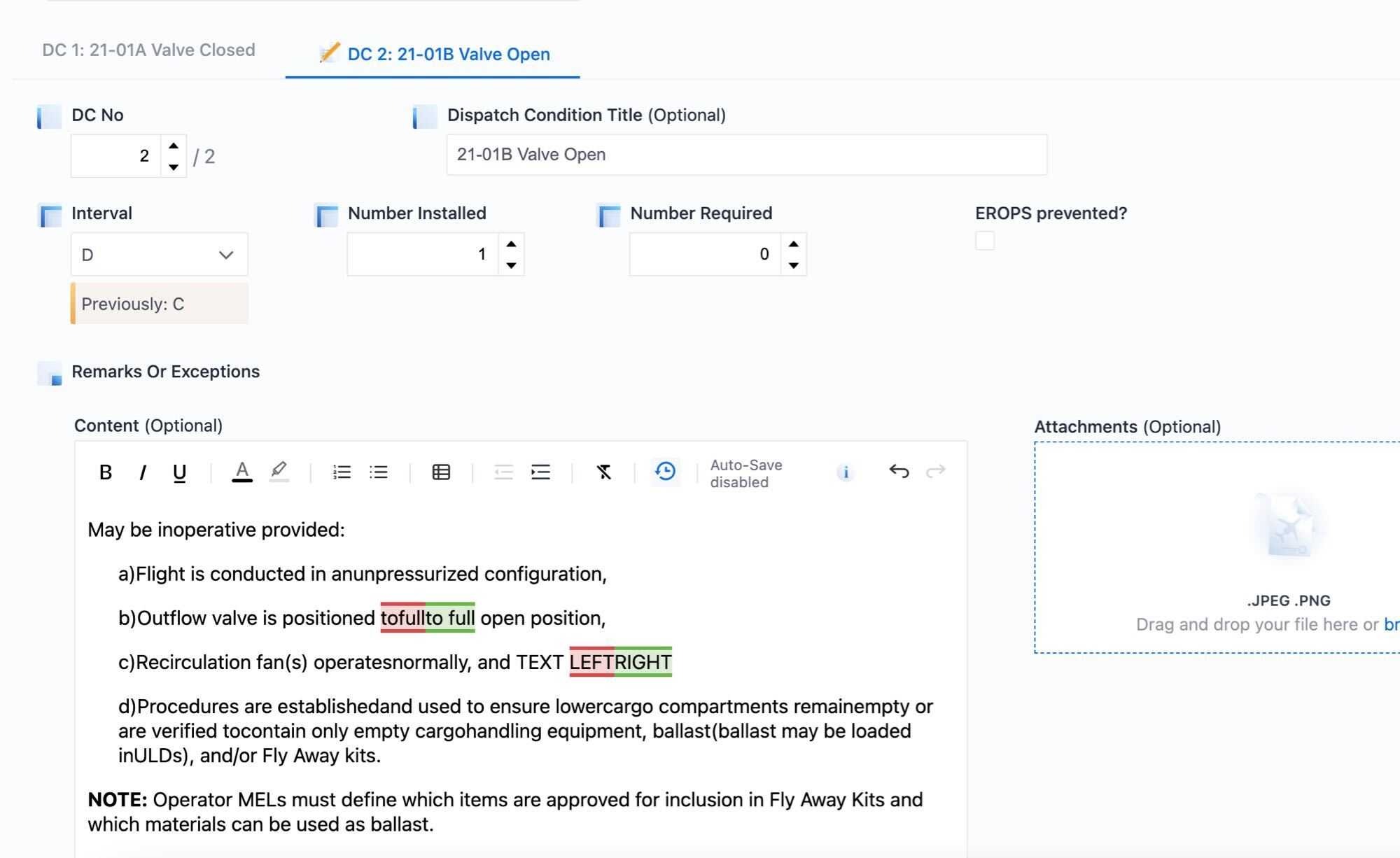
“It’s common to find MELs with multiple operators listed in the MEL by accident” said Steeves. “It’s not so much sloppy work as it is a direct result of using the wrong tool for the job of creating an MEL based on a historic template. And, the regulator will immediately spot it.”
With TrustFlight’s MEL Manager, the software has validation built-in to ensure an MEL is compliant once it’s complete in the system. The smart workflows compliance is guaranteed, as TrustFlight guides the pilot or technician through everything needed. They can be confident when the file is sent to the regulator for review.
It’s difficult to stay abreast of revisions and regulatory updates
Managing a fleet of MEL documents is often done with Excel spreadsheets, which poses several risks. There can be a lack of audit trail, errors in manual data entry, data loss, or unauthorized changes. TrustFlight’s MEL management software provides a centralized location for storing and managing current MELs and their revisions, and can help ensure the accuracy and reliability of the data.
With a single click, a business jet operator can view the current MELs, see the status of draft MELs, and ensure that revisions are issued well before their deadlines. Even better, TrustFlight’s new Smart Merge technology speeds up the whole process by adding in any changes automatically, leaving the operator to just complete a final review.
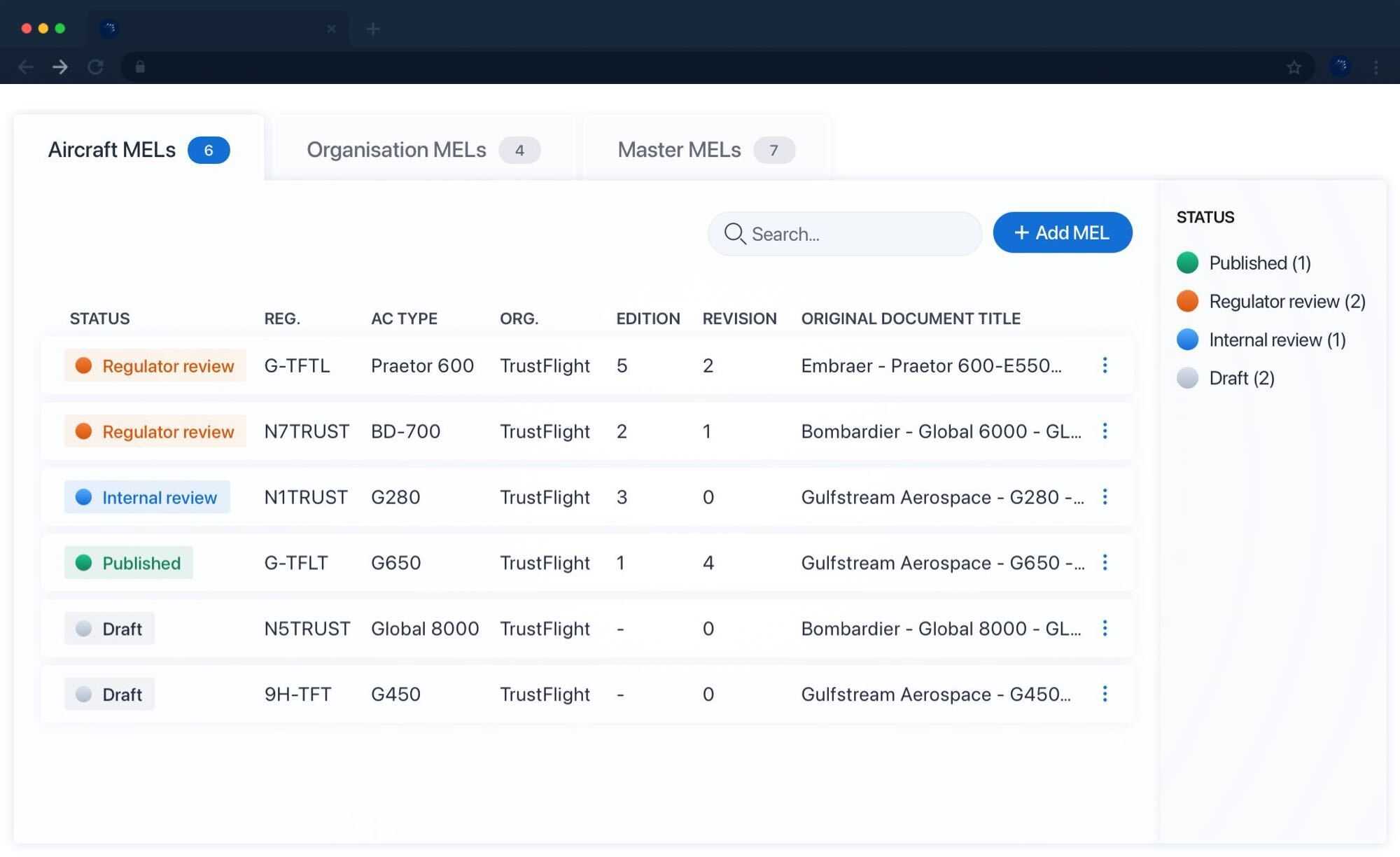
Learn more about our MEL Manager or contact our team at sales@trustflight.com to get started.
Let's get started
Talk to our sales team to find out how you can transform your operation with our products and services.